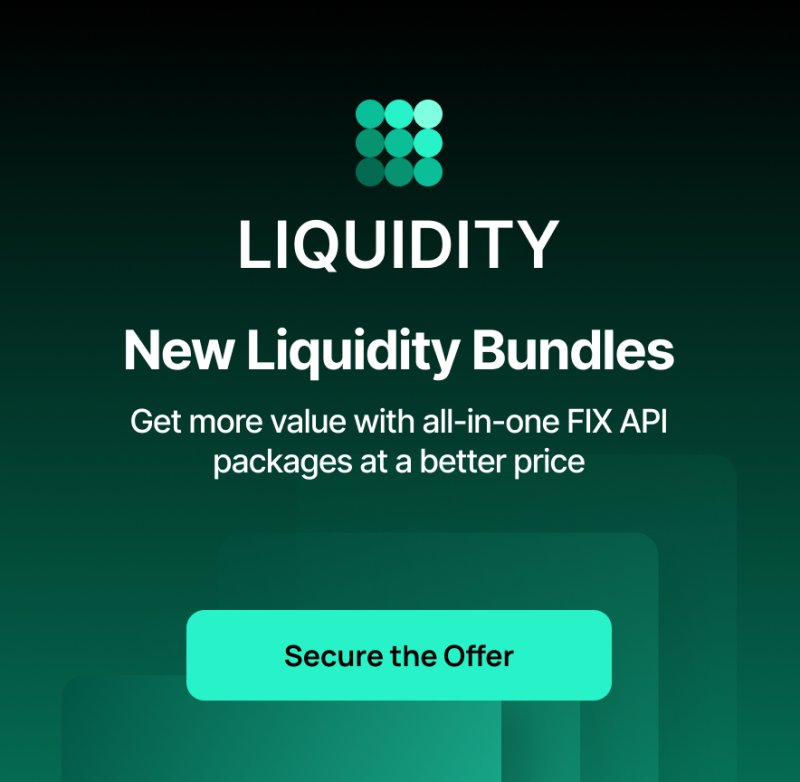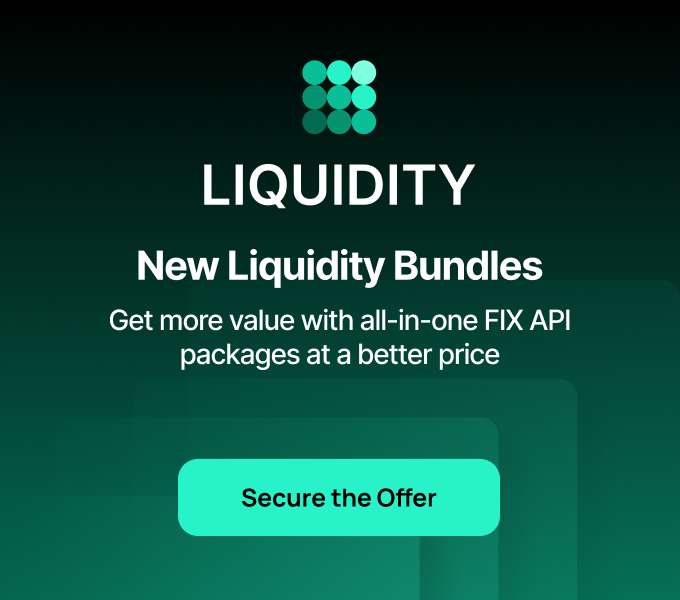B2CORE Introduces New iOS 1.29.0 App Update: New Languages Support & Redesigned UI/UX
July 02, 2025

B2CORE, the renowned Back Office and CRM solution by B2BROKER, has received a new update to its iOS mobile version. This release complements the recent product upgrades the company has been rolling out to address key performance points and user feedback.
The B2CORE iOS 1.29.0 focuses on making the mobile app experience more global and intuitive through expanded language support, revamped interfaces, and new wallet functionalities.
Let’s explore the full specifications of the new B2CORE iOS update.
16 New Interface Languages

B2CORE is introducing new UI languages to make the app more global and accessible to more users. These include Arabic, Polish, German, Russian, Persian, Chinese, French, Thai, Italian, Indonesian, Hindi, Vietnamese, Portuguese, Czech, Japanese, and Korean.
For the Arabic language, a complete right-to-left interface alignment was conducted to ensure a fully native user experience. This sets B2CORE’s first major step in multilingual localization.
Now, users will be able to switch languages for a more personalized app experience instantly. New languages are currently in Beta development, with more refined and enhanced translations coming in the future.
Better Wallet Clarity and Navigation
The Wallets interface has also been revamped to provide users with better clarity and easier navigation.
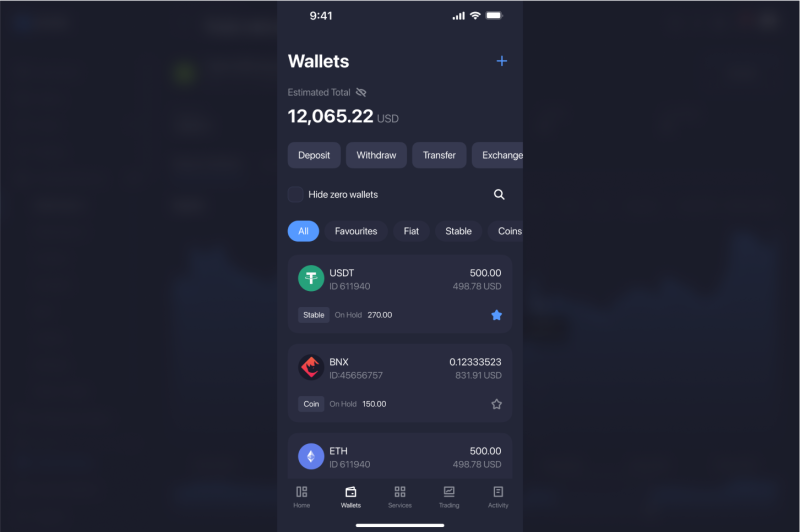
As part of the update, the top of the screen now displays the Estimated Total Portfolio Value, providing a clear financial summary for the user.
Complementing this addition are the visually refreshed wallet cards, redesigned to make all key functionalities and data more easily accessible and better placed.
Furthermore, the update adds quick access buttons for key finance operations on the main wallet’s screen for Deposit, Withdraw, Transfer, and Exchange. This offers instant access to crucial operations from a single menu, simplifying the user workflow and saving time.
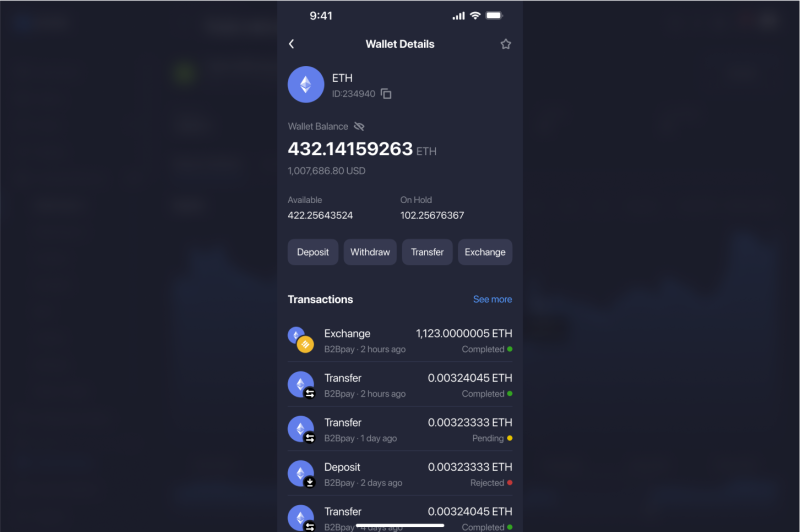
When tapping on any wallet, it will show a detailed wallet view. Here, users can find their Total & Available balance, review recent transactions, and use highlighted buttons for all available actions in a more neat and organized manner.
This complete redesign emphasizes easier navigation and faster operations for daily finance management, making the B2CORE wallet more intuitive and convenient.
Quicker Account Creation
The B2CORE iOS 1.29.0 makes it faster and easier to find out how much money is needed to open a new trading account.
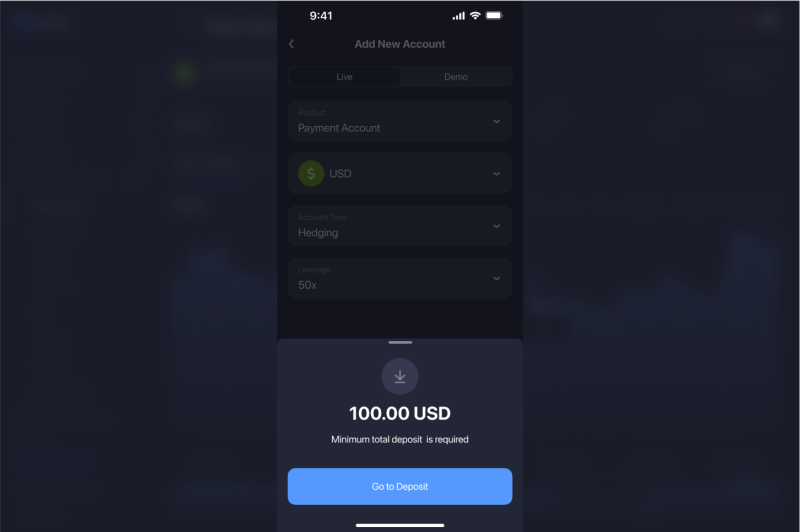
Now, when a client opens an account but lacks some funds, a friendly pop-up will appear, showing the exact amount required for deposit.
Then, the “Go to Deposit” button will lead users to the deposit flow, removing friction and guiding clients toward their goal of starting to trade.
Adding cTrader to the Favourite Accounts Widget
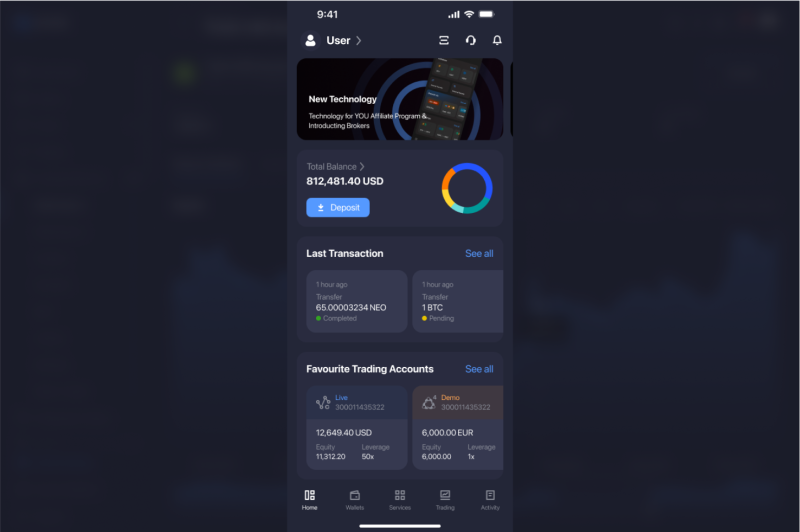
Building on the popularity of MT4 & MT5 in the Favourite Trading Accounts widget, the cTrader account has now been added!
Users can now add a cTrader account to their favorites, which will also appear on the Home screen, giving users a seamless, one-click shortcut to launch into their trading platform.
The one-click shortcut feature must be enabled in the Back Office. For detailed setup instructions, please check the B2CORE documentation.
Customizable Services Screen Items
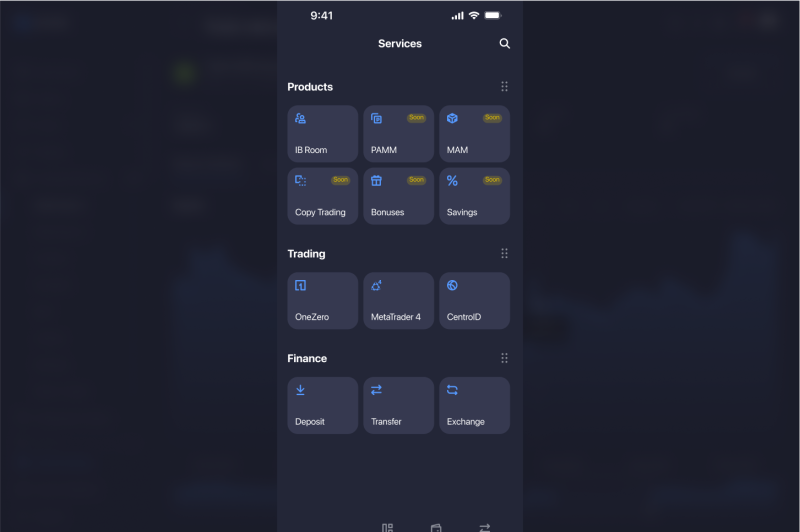
The B2CORE iOS 1.29.0 release introduces the ability to customize the Services menu items to create a more unified experience.
This functionality enables admins to add any specified user interface for services used outside of the B2CORE ecosystem. By integrating these links, businesses can transform the B2CORE app into a centralized hub for all clients’ needs and services, boosting engagement and retention.
Adding custom points is configured in the B2CORE Back Office settings. For a step-by-step guide on how to manage this for your business, please contact B2CORE or refer to the documentation.
Performance and Bug Fixes
In addition to these new features, the B2CORE team implemented several bug fixes and performance optimizations to ensure a faster, more reliable, and more convenient app experience for all users.
How to Get the B2CORE iOS App
The B2CORE iOS App is available upon request and can be customized to meet specific business needs. To get started:
- Simply contact your account manager to start the setup process.
- Specialized devs will configure the app for your business within a few days, ensuring it meets your specifications.
- Enable settings in Back Office to support downloading the mobile app directly from your website and the B2CORE Web interface.
Final Takeaways – B2CORE’s Next Update
The B2CORE iOS 1.29.0 release is a major milestone for B2BROKER in its stride to create the most convenient and user-oriented solutions and services. The company also reported that the next iteration is already in progress, with the team working on key new improvements, such as:
- Further improving localizations across all 16 new languages.
- Smarter links for push notifications to boost user engagement.
- Updating the Platforms section with a fresh UI & UX.
Learn more about the release here.